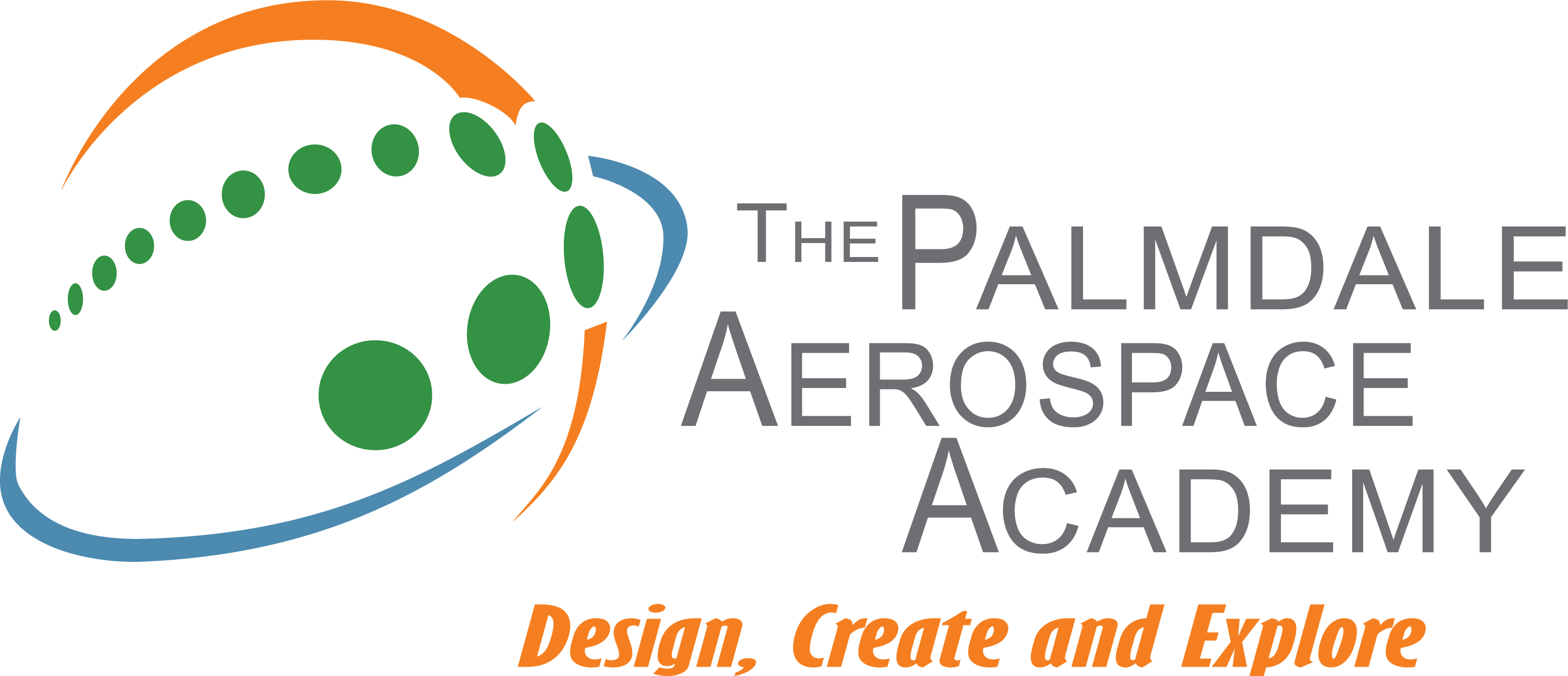IT Support
Have a question about the programs or technology that your student is utilizing for their classes?
Here’s the place to get answers. The IT Staff at The Academy wants to give you and your students all the support they need to succeed. Below you will find videos of our most-requested tutorials as well as FAQs for our most commonly used software.
Watch videos and tutorials from our IT Team.
Frequently asked IT-related questions
If you’re unable to access your account from home, email tech@tpaa.org with your full name and student ID. You’ll receive next steps to verify your identity before a password reset.
Chromebooks update automatically when restarted. If you’re having issues, restart your device and leave it on the login screen for a few minutes while connected to Wi-Fi.
Chromebooks should automatically connect to the school network when signed in with a TPAA account. If you’re using a personal device, please visit the Tech Office for guest network access instructions.
Please visit the Tech Office or send us an email at tech@tpaa.org to get a password reset.
TPAA uses web filtering to ensure a safe and appropriate learning environment. Some websites may be blocked due to content, bandwidth use, or compliance with school policies. If you believe a site is blocked in error, email tech@tpaa.org.
Please bring your device to the Tech Office. Note that vandalism will not be tolerated and anyone caught will be held responsible. For additional information, please look at Policy 6161.2: Damaged or Lost Instructional Materials.
This is available for grades 6-12. If you are interested, please contact your counselor. A parent signature is required for checkout.
Depending on the class, your student will have access to either a Chromebook or Windows laptop.
Have further questions? Contact our IT support staff.
"*" indicates required fields